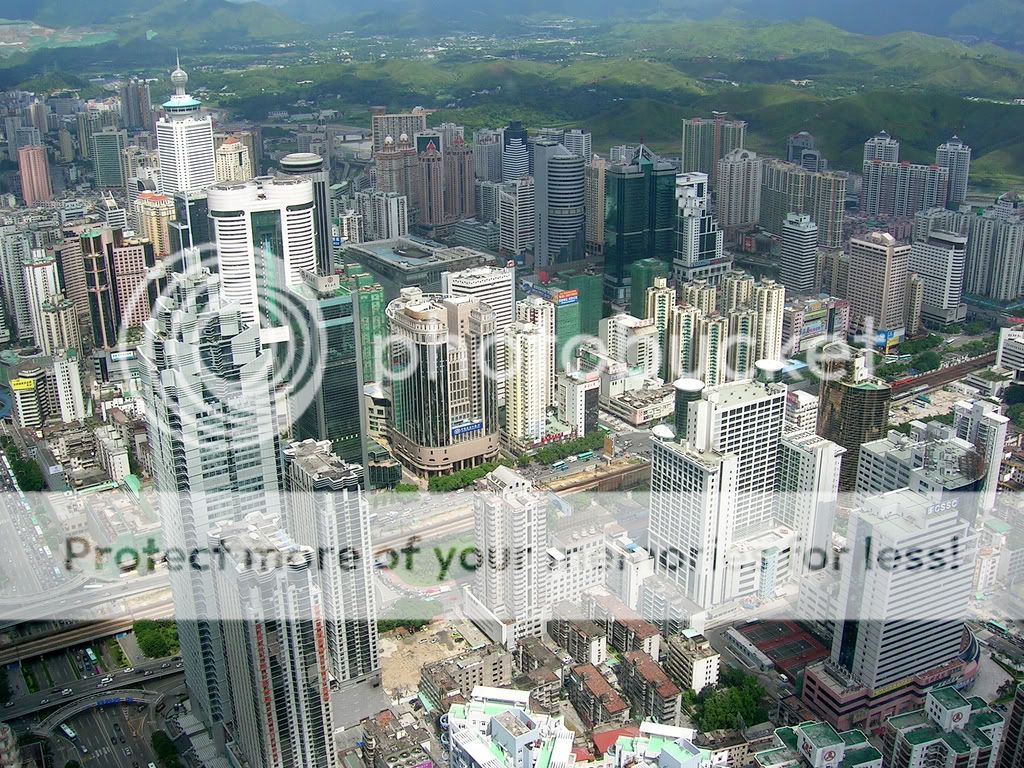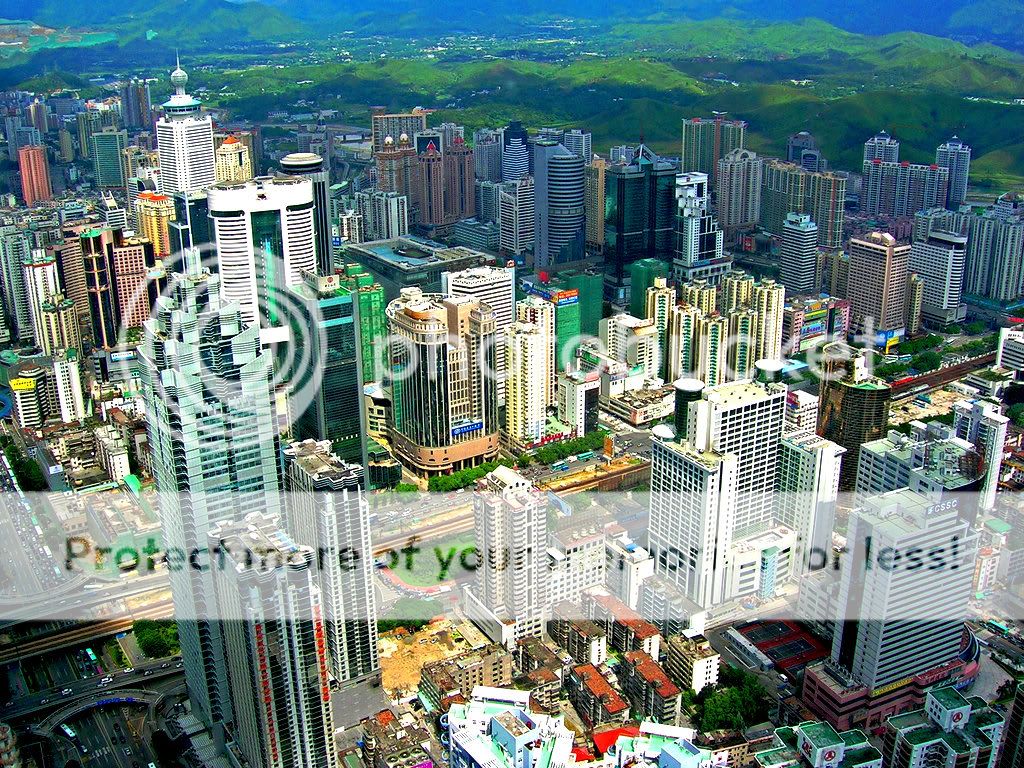Hi !
Well this my new tut.
Check out here
The tutorial
30 December 2008
Musical tutorial on PA
04 December 2008
Martweb's Fake HDR script
I feel happy cause my script have been used and martweb @ registry.gimp.org has creat new script base on it.
Here the link of Martweb's version
Fake high dynamic range effects addons by Martweb
25 November 2008
the GIMP Abtract Brush Pack 1
impMy first and new abtract brush for GIMP.
It created by GIMP 2.6.2
You can download it by click on the tittle
Have Fun !
24 November 2008
Easy to make a abtract brush with Iwarp in GIMP
---------------------------------------------------------------
by Bui The Thang (Aka Amuro Ray VV or OpenSuSEr)
First you need a program called GIMP. Here GIMP official site : gimp.org.
You can check download page : http://gimp.org/downloads
For the latest version.
Now you must know about some basic before we begin
-A static brush for gimp can be set in color and it will contain that color, you cannot change depend on foregrond(FG) color you use if you save brush images with RGB mode
-Because of it if you want to creat a real brush and can change the color follow the FG color you have to creat it and convert the image to Greyscale and save it with gbr (The extension of GIMP static brush) or creat new image with the greyscale first.
Step 1 :
Now let's move on. First creat new image 1024x768 It may be large but you can crop or scale the image back to the size you want later. Or you can start with 640x480 or even litte smaller but well this depend on you.
 Step 2 :
Step 2 :Creat new layer with transparent and use paintbrush tool, chose the brush you like. And draw something, it doesn't have to be something, just draw like crayzy like this :D
 Step 3 :
Step 3 :use iwarp filter : Filter menu --> Distorts --> IWarp
and play with it for some fun :D i got this :D
 Step 4 :
Step 4 :Ok now we keep doing thing like this by back to step 2 and next is 3
until you feel it okay and need to stop :D. I got this :D
 Step 5 :
Step 5 :Now play with some layer blending for each layer after you feel it good. Merge or best way is flatten your image.I got this result :D.
 Step 6 :
Step 6 :Crop or scale the image to what you want it to be :D and save file with gbr extension and you doned.
Have fun with gimp :D
Thanks for reading.
You can get this brush file from here : http://www.mediafire.com/?mlmym5tjmjz
(C) 2008 by Bui The Thang aka Amuro Ray VV or OpenSuSEr
22 November 2008
Link Việtsub Tân Lộc Đỉnh Ký 2008
Trang Project trên DAN : dienanh.net
Link download trên mediafire : Tại thư mục này (Link lấy từ bài viết này của bạn black_cat @ dienanh.net )
Link trọn bộ sub việt từ 1 đến 50 : Mediafire - Boxnet - 4 share
Link download các bài hát của TLDK 08 : tại đây
Subbed by luxiaofeng, knoppix @Dienanh.net
Timing by amychan, camhoi, speed, luxiaofeng, quachson, opensuser, Vjnc3nt, DarKMooN01 @Dienanh.net
Edit by Net_10, quachson, trihieu108, icegon, opensuser, shackvn, zhangliang, sorivevol, tuananh_doan @Dienanh.net
Translated by luxiaofeng, Labo^_^VN, OpenSuSEr, hungdt1, DarKMooN01, quachson, Vjnc3nt @Dienanh.net
Project có tôi tham gia.
Share chính : Super Robot Taisen ^_^
Các giả lập có thể lên http://www.google.com mà tìm.
hoặc tới các trang giả lập là có.
VD : Zophar :
Windows : http://www.zophar.net/windos.phtml
Linux : http://www.zophar.net/unix/unix.phtml
--------------SNES ROMS----------------
+Giả lập (Emulation) : Snes9x hoặc Zsnes ...(cả windows và linux)
gồm Super Robot Taisen 3,ex,4,gaiden.(có 1 cái srw3-đã patch english Cheesy)
Link đây nhưng nhớ là giải nén ra mới chơi đc.
http://b.t.thang18.10.googlepages.com/snes-srw-all.tar.bz2
Mediafire: http://www.mediafire.com/?jo2qyy4oqog
Có thêm Battle_Robot_Resudent nữa. File nén là 7Z (Dùng 7Zip hay WinRar để giải nén)
Have one more Battle_Robot_Resudent roms on 7z archive (use WinRAR or 7Zip to extract)
+Ngôn ngữ (Language) : Nhật (Japanese)
--------------GBA ROMS-----------------
+Giả lập :
Windows : VisualBoy Advance hay No$GBA .....
Linux : VisualBoy Advance
+Original Generation :
OG1: http://b.t.thang18.10.googlepages.com/2466-SuperRobotTaisenOriginalGenerat.zip
OG2: http://b.t.thang18.10.googlepages.com/srw-og2-usa.zip
Mediafire :
SRW OG : http://www.mediafire.com/?5uezcnzfakx
SRW OG 2: http://www.mediafire.com/?mizjzzz2wni
Super Robot Wars J - Romhacking Aeries Translations Patch V1.0
Ngôn ngữ : Anh - Mỹ (English - USA)
+Các phiên bản khác :
A: http://b.t.thang18.10.googlepages.com/0111-SuperRobotTaisenAJEurasia.zip
R: http://b.t.thang18.10.googlepages.com/SuperRobotTaisenRj.zip
D: http://b.t.thang18.10.googlepages.com/www.game711.com1120-SuperRobotTaisen.zip
Mediafire :
SRW D: http://www.mediafire.com/?imnmzbamngm
SRW A: http://www.mediafire.com/?ydt5zd1holo
SRW J: http://www.mediafire.com/?injgmwzw3kv
SRW R: http://www.mediafire.com/?mdnmuidijye
Ngôn ngữ : Nhật (Japanese)
-------WONDER SWAM ROMS---------------
+Giả lập : WonderSwam Camp(WSCamp),oswan ...
Linux: oswan
Tất cả rom của WS và WSC có tại đây : http://www.mediafire.com/?dity4qtmijy
Gồm bản ws1,wsc 1 , ws 2-1,2-2,2-3 và wsc 3
+Ngôn ngữ : Nhật (Japanese)
---------NINTENDO 64 ROM--------------
+Giả lập :
Windows : 1964 ....
Linux : Mupen64
Rom N64 : http://www.mediafire.com/?t2lzdedfjjo
+Ngôn ngữ : Nhật (Japanese)
--------NINTENDO DS ROM -------------
+Giả lập :
Windows : DesMume, No$GBA
Linux : DesMume
Super Robot Taisen W : http://www.mediafire.com/?nni1lzyadyz
Super Robot Taisen K : http://www.mediafire.com/?m4dxuttmtiz
SRW OG Saga Lord of Elemental : http://www.mediafire.com/?zum0dihmt14
Super Robot Taisen L : http://www.mediafire.com/?1mfx0jyz2i016tb
+Ngôn ngữ : Nhật (Japanese)
21 November 2008
Fake high dynamic range effect Gimp Script
Đây là file scrift-fu đầu tiên của tôi theo bài hướng dẫn này. Hãy đảm bảo là bạn giải nén và copy nó vào thư mục script của bạn trên máy
Gimp script-fu make by me :D My first Script follow this awsome tutorial. Make sure you extract and copy it to your script folder on your PC
Đây là ví dụ - This is an example
Thông tin chi tiết xem tại đây - More infos you can get in here :
http://registry.gimp.org/node/11776
Cám ơn đã theo dõi - Thanks for reading
Thông tin mới - News
 Image via Wikipedia
Image via WikipediaCheck tại đây - Check here!
Related articles by Zemanta
- Free Resources For Getting Your GIMP Graphics Game On (ostatic.com)
- Too Much Cookies Network " script-fu: exporting the same region for different layers (toomuchcookies.net)
Gimp sign tut

Tut đầu tiên :D - My first tut
Nếu không xem được thì có thể vào đây - If you cannot see the image you can follow this link
http://amuro-ray-vv.deviantart.com/art/Who-s-next-sign-tutorial-GIMP-103737810
Cám ơn đã theo dõi - Thank for reading